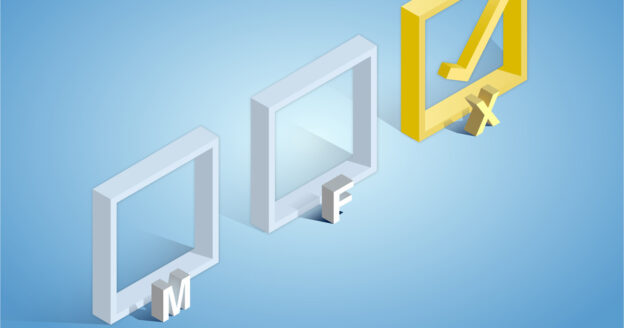As of January 1, 2023, when new members are enrolled in NYSLRS, they can choose “x” as their sex identification instead of “male” or “female.”
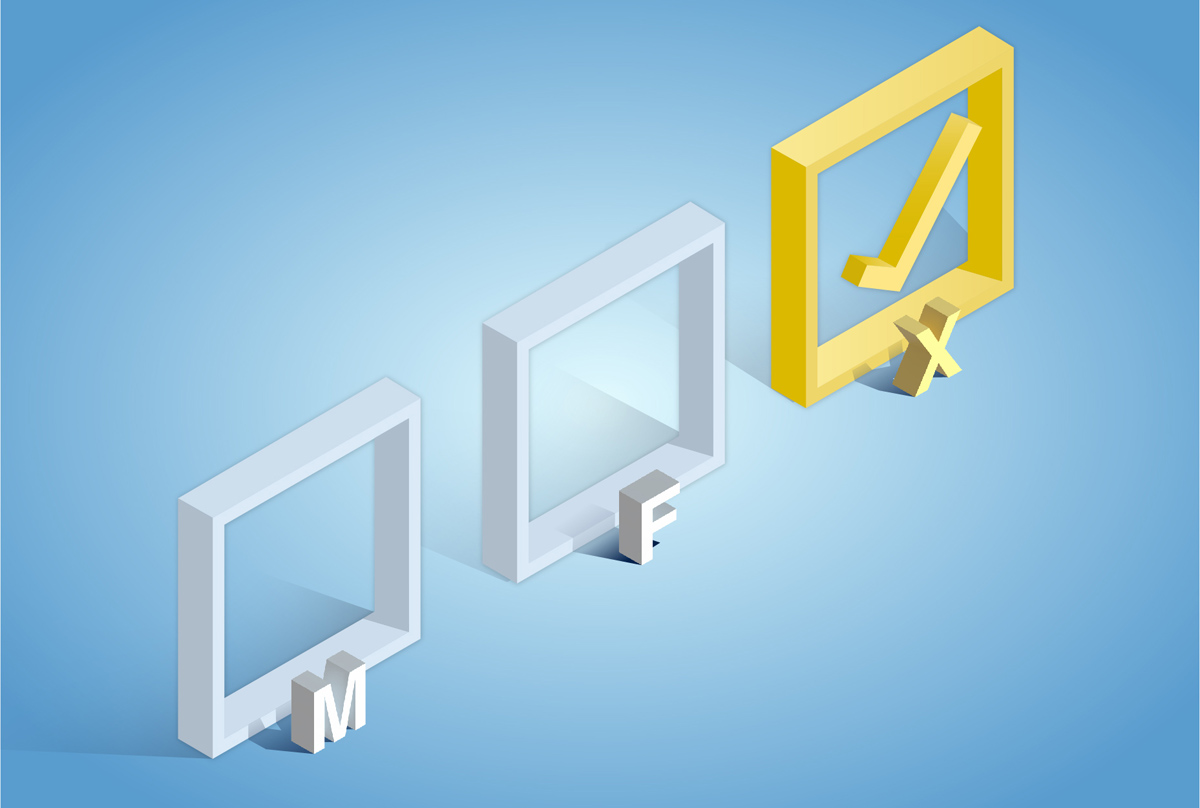
Updating Your Sex Identification With NYSLRS
If you’re already a member or a retiree, you can update your sex identification with us at any time.
Sign in to Retirement Online to check what information we have on file for you. You can find your current sex identifier on your Account Homepage under ‘My Profile Information.’
If you need to change or correct your sex identification, send us a signed letter requesting the change. Please include your NYSLRS ID on the letter. No additional documentation is required to change your sex identifier.
You can send us the letter by attaching it to our secure contact form, or by mailing it to:
NYSLRS
110 State Street
Albany, NY 12244-0001
We are working to update Retirement Online so members and retirees can sign in and update their sex identification on their own. This feature is expected to be available sometime in 2023. (Need help accessing Retirement Online in the meantime? See our Tools and Tips post for more information.)
Need a Name Change Too?
If you’re changing your last name, you can make the update, and upload copies of the documentation showing the change, in Retirement Online. Sign in to your account, go to the ‘My Profile Information’ section of your Account Homepage and click the “update” link next to your name. A list of acceptable documentation will be provided.
To update your first or last name, send us a Name Change Notice (RS5483) form. You will need to provide original documentation, such as a court order, if the name change is for a reason other than a change in marital status. We can also accept a certified copy of the documentation.