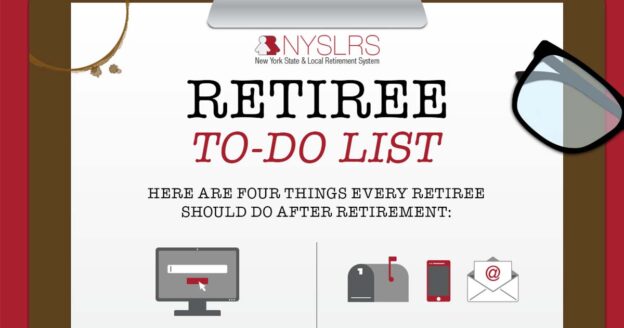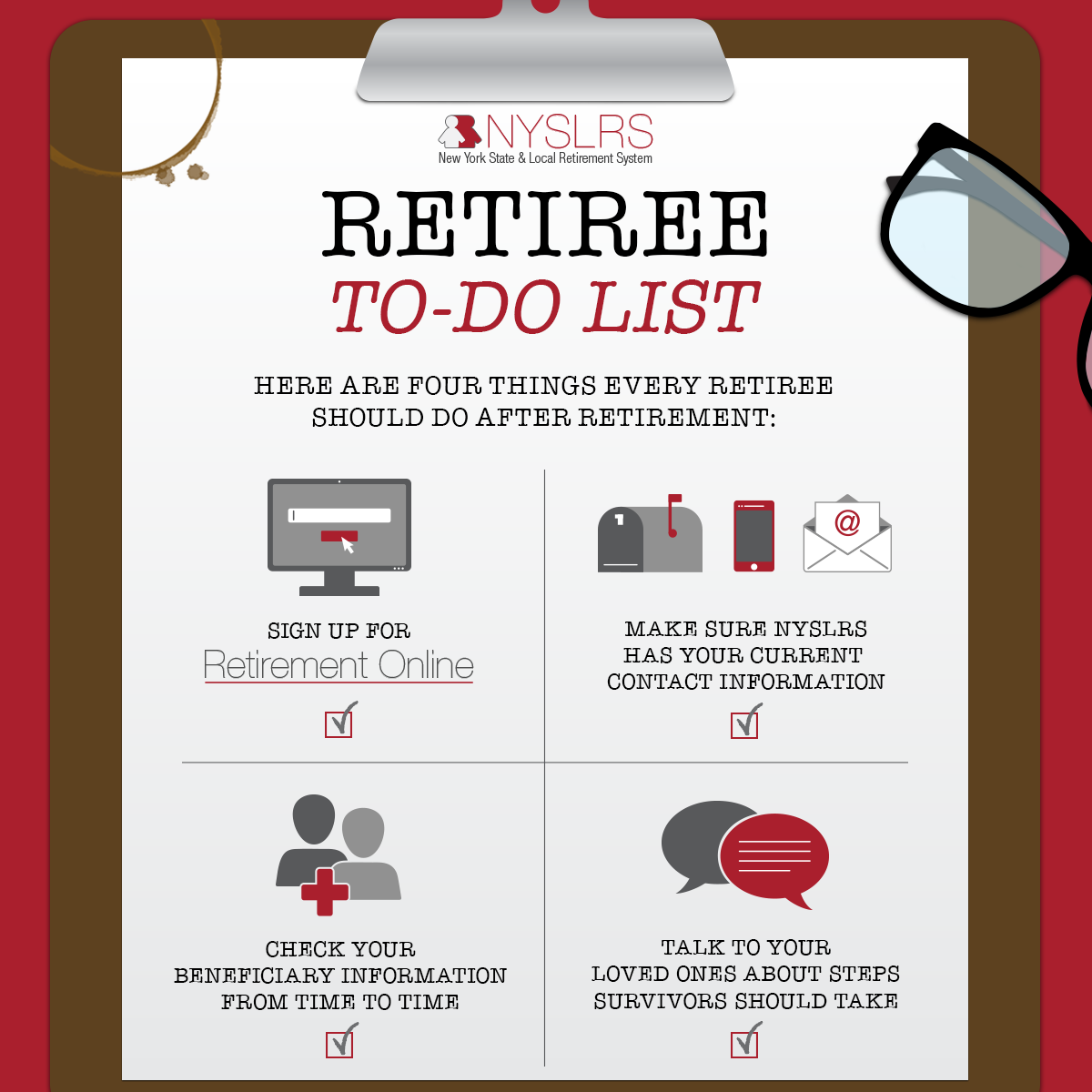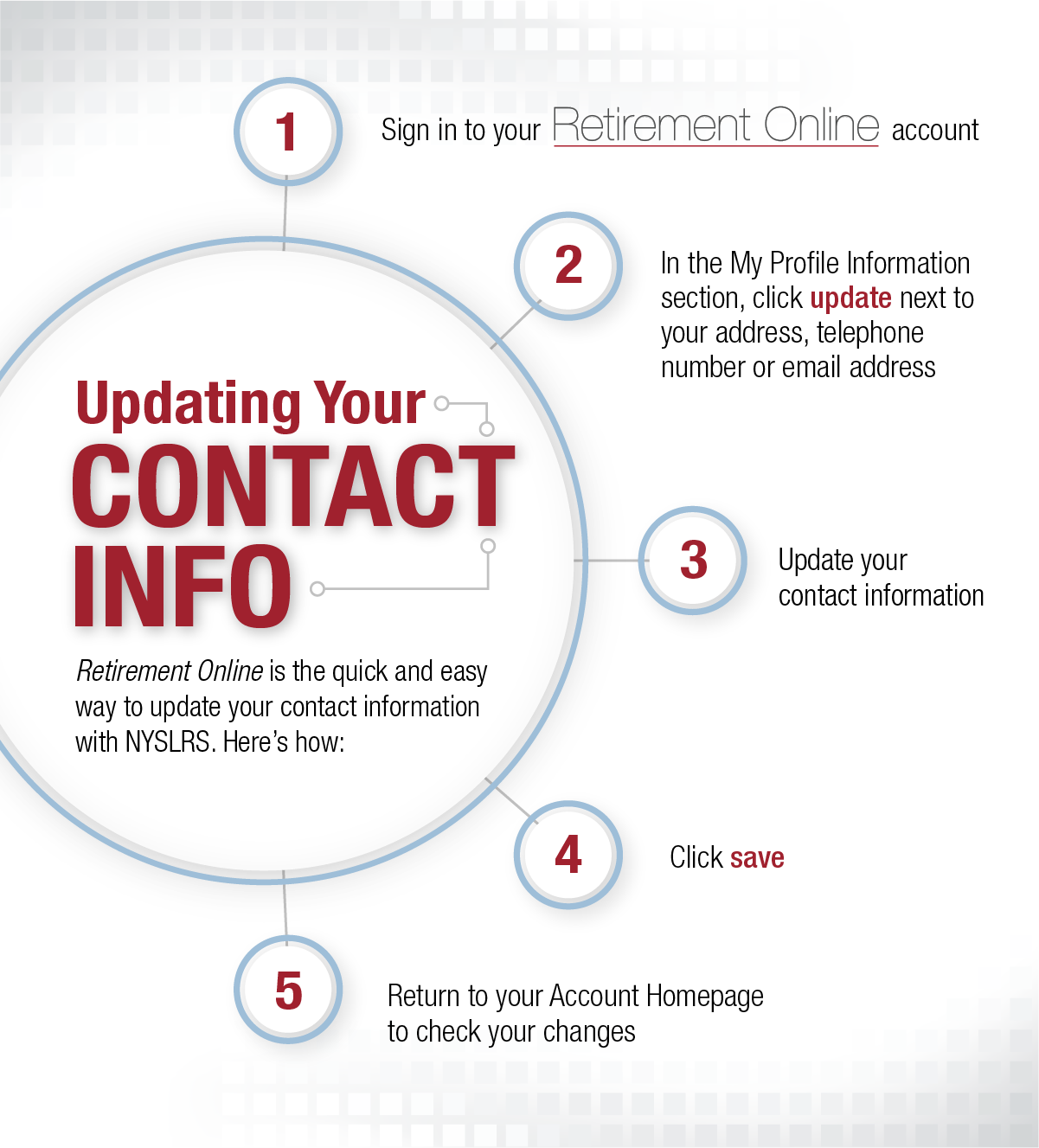Member Annual Statements are distributed to NYSLRS members each spring. Don’t wait for a mailed copy — get your Statement online instead! You can update your delivery preference in Retirement Online to receive an email when your Statement is available.
(Note: Retiree Annual Statements were made available online in February.)
Get Your Member Annual Statement Sooner
You’ll receive your Member Annual Statement sooner if you choose to receive it through Retirement Online.
To update your delivery preference:
- Sign in to Retirement Online.
- From your Account Homepage, click “update” next to ‘Member Annual Statement by.’
- Choose “Email” from the dropdown.
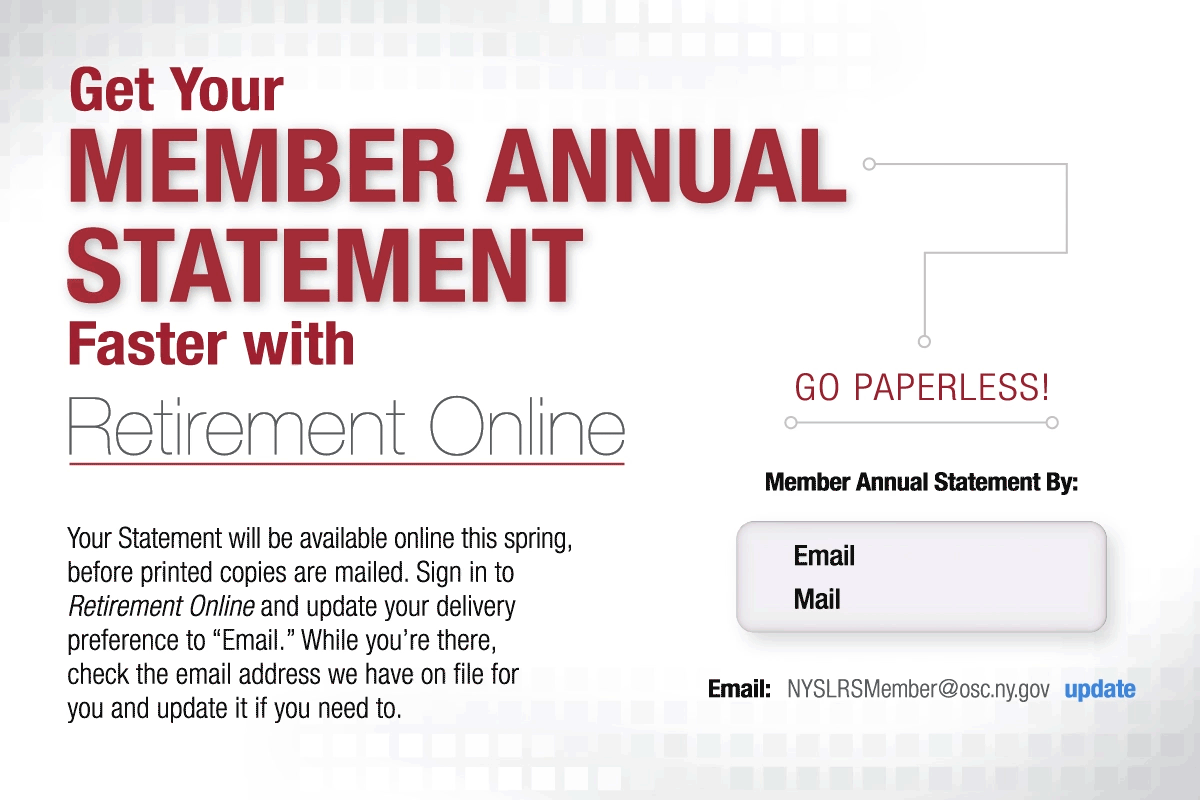
Check and Update Your Contact Information
Retirement Online is the fastest way to check your contact information and update it if needed. If you don’t already have an email address on file, please provide it so that we can contact you quickly if we need to notify you about important information such as a change to your benefits. Use a personal email address you will have access to before and after you retire, rather than a work email address. You should also make sure your mailing address and phone number are current.
To update your contact information, click “update” next to your email address, mailing address or phone number to make corrections.
Use Retirement Online to Stay Informed
Your annual Statement is a snapshot of your NYSLRS account as of March 31. For the most up-to-date information year-round, sign in to your Retirement Online account.
In Retirement Online, you can view your date of membership, tier, retirement plan, estimated total service credit and more. Check out what else members can do in Retirement Online.
If you don’t already have an account, learn more and register for one today. If you need help with Retirement Online, read our Retirement Online Tools and Tips blog post.